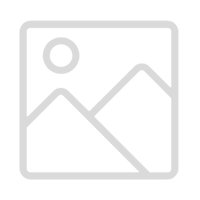Welcome to this week's edition of your Job Market Minute: it's designed to give you valuable career search advice that will take less than 60 seconds to read...
Spring is finally here! (Yeah, I know it's supposed to snow tomorrow morning... so it's somewhat of a bipolar spring), but what I've seen pop up along with the tulips and daffodils is the activity my clients are getting - I would say the number of phone calls for interviews they've been receiving in the last month are triple the rate we saw the first quarter of the year. Even two of my "outliers," those clients that take longer to start a job than 10 weeks - they've talked with two and three employers in the last week, respectively.
And in Kansas City, February 2013's Small Business lending catapulted 30%, when compared with the same month last year, and the Small Business Association granted half a million dollars last month to help spur small business growth in KC, so things are starting to change for the better - firms are starting to hire. The sweet spot, as far as I have seen, is companies making $10-$25M in annual revenue. These companies are growing, and they're needing new people.
But all of this good news doesn't do you any good if you can't WOW them in the interview, right. So this week's advice is going to focus on a single trick I teach my clients that skyrockets their research results of a company prior to an interview. The more you know about a company, the more intelligently you can ask questions, right?
So here is a Google search trick that nearly no one knows about:
It's called a filetype search. Google not only records every web page out there, but also every document - every PDF, Powerpoint (.PPT), Word document (.DOC), etc. You can search for these documents on Google to look for White papers mentioning the name of your target company, Powerpoint presentations presented at a conference about trends in that industry, even internal research documents, as long as they were posted on an unsecured site at some point.
You'll be SURPRISED - NO , SHOCKED - at what you'll find! And your knowledge will go way beyond the other candidates, who are just reading through the company's website.
So how do you perform this search? The formula is simple: in a Google search field, preferably on a Google Chrome web browser, as you get the best results, type in the name of the company (with quotes around it if it is more than one word) then a plus sign, then the word filetype, followed by a colon and the type of document you're looking for. Let me give you a few examples of what you can do:
Garmin+filetype:ppt (then hit enter)
"plastics manufacturing trends 2013"+filetype:pdf
You can even combine the two techniques to include both the company name and the type of information you're looking for. For instance:
"Garmin trends"+filetype:ppt
...to get presentations that have been made about the trends Garmin is leading or following.
You can come to an interview oftentimes knowing more about the company than the person across the desk from you. You'll certainly come across as someone who is really enthusiastic about the job and knows how to research to get the information you need.
I hope this bit of advice serves you in your search this week - make this your best week of searching ever, and keep up the productivity!
Warm Regards,
Tammy Kabell
Career Resume Consulting
(816)600-2478