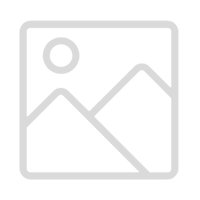Good afternoon!
Welcome to this week's edition of your Job Market Minute: it's designed to give you valuable career search advice that will take less than 60 seconds to read...
For job seekers, LinkedIn is not just your online resume. LinkedIn is also a powerful research tool that can connect you to groups, companies, and most importantly, employers.
Once you have taken the steps to improve your executive job seeker profile, it's time to begin optimizing your profile for LinkedIn searches.
Optimizing Your LinkedIn Profile
The first area you want to optimize is the summary section of your profile.Begin by placing specific keywords in the content of your summary.
Keywords are industry-recognized terms that a recruiter or employer is going to run a search for. For example, if you are interested in pursuing a position in sales, use keywords such as sales executive, sales consultant, account executive, B2B sales, etc.
Making your summary section keyword dense is an important part of your efforts to increase your visibility for searches as well as your relevance. That said, if you're interested in pursuing a position in a new industry, minimize the industry keywords for your old positions.
An easy way to begin doing this is to consider your audience. If they are looking to fill the position that you're pursuing, what are they going to be looking for? What will they want to read? Utilize these keywords to go into detail about your areas of expertise that really set you apart.
Utilizing LinkedIn Groups & Associations
I've mentioned before the importance of joining LinkedIn Groups that are specifically related to your industry (and even a few that are not). But it's more than just subscribing to groups. It's important to participate to make yourself more visible and broaden your networking.
You'll find that some Groups require a request to join so you'll have to check back before you can begin participating. If you're unsure of where to begin, the Groups You May Like tab is typically accurate based off your profile. You may also find that some of these groups will actually post positions before they post them publicly.
Turning Off LinkedIn Activity Broadcasts
For those of you that are currently employed but are actively seeking a new position, consider changing your privacy options within LinkedIn. This will allow you to be active on LinkedIn without broadcasting your recent activity.
To do this, hover over your picture icon and go to your Privacy & Settings. Under privacy control, choose the Turn on/off your activity broadcasts and unclick. Next, Select who can see your activity feed and change this to the "Only You" option. You can now feel free to update your LinkedIn profile and participate as much as you'd like without turning heads at the office.
Make the first half of this week highly productive, Tammy, so that you can takeThursday and Friday off ! Email me with any questions you might have.
Warm Regards,
Tammy Kabell
Career Resume Consulting
(816)600-2478