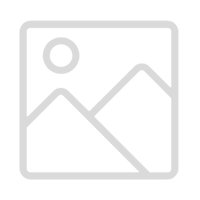Are you using Google Alerts in your job search? If you're not, let me introduce you to this wonderful application. Google has a simple, free tool that allows you to monitor the web for any new content. The potential for you as a job seeker is really powerful! So, here are instructions on how to use Google Alerts to boost your job search effectiveness:
Simply Google the term "Google Alerts" to bring you to the Alerts page, and enter any keywords you'd like to monitor. You'll get an email anytime that keyword or key phrase shows up in new content.
Keywords can include your targeted job title, in order to find open positions outside of job boards, or industry names, in order to get the latest news, industry white papers, etc. You can even put your own name in, in order to monitor and manage your own online reputation for free.
Just make sure to put your city name with the appropriate keywords, otherwise you'll get information on positions in every area of the world. And if you have two or more words as a keyword phrase, put quotation marks around the phrase.
For my own name, I put "Tammy Kabell" + "Kansas City."
For a Director of Sales position, put "Director of Sales" + "Your city name" and then do an additional alert for "Sales Director" + "Your city name."
I would recommend aggregating the search results into a once-a-day email, which is an option on the Alerts tool.
You can have as many alerts as you'd like without even having a Google or Gmail account, but in order to manage or delete the alerts, a Google account is required (which is free). Use Google Alerts as a daily tool to find those jobs in your target area that no one else is applying to; this will significantly boost your search results and help you find your right job quickly. Do what no one else is doing and get results like no one else!
I wish you the best in your search this week!